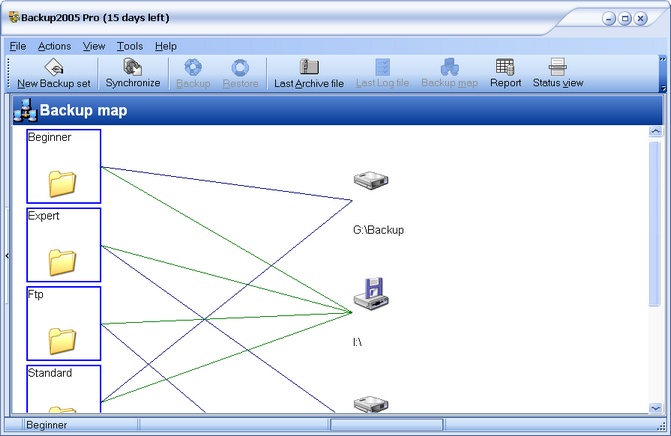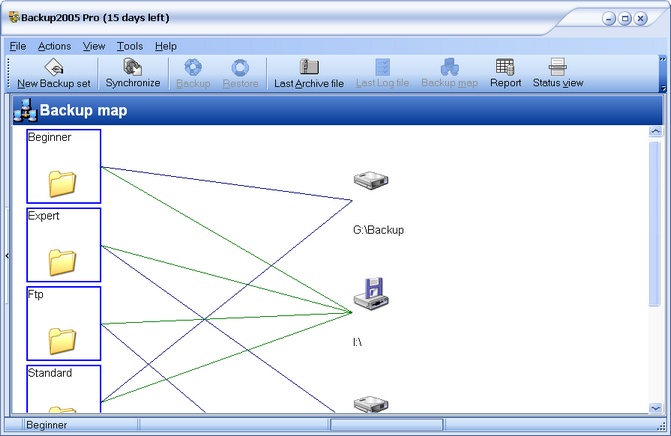The Backup map lets you to have a view over all the backup sets and their destinations.
The Backup map is not only a graphic presentation, it is also active. From the Backup map you can backup and restore any backup job. Modifying or creating a backup is also allowed.
The Backup map also has a unique feature : moving all backup sets from a destination to another source in one operation.
A popup menu is available from the right mouse button.
If a backup set is selected your can access the backup, restore or quick restore functions, in addition to the Modify backup set and Remove backup set.
If a destination is selected, you can move all backup sets pointing to this destination by using the Move to function.
The appearance of the Backup map can be changed by selecting a different orientation or by zooming or reducing the size of the objects.
The Backup map can be used as the default display.